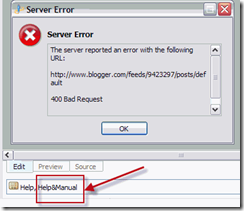H&M version information.

Two people are working on the same H&M project on two computers. Subversion syncs our work. The project has 10 Custom Builds for the different documents we will publish. I want to make a .chm of my Overview document (OVERVIEW Build) to view my latest work …

… but I get a bunch of compiler messages.

This never happened before. The other person tried it and it happens on his computer too. Hummm… Investigating, yes the offending topic Test Files is only in the USERGUIDE build. No problem here.

The other person recently added the topic Test Files. If it is in the wrong Topics folder, could that be a problem? No, it is in the expected folder. No problem here.

Then I noticed it didn’t have a Custom Build, and neither do a lot of other topics in this folder.

Huh??? I confirm that the Builds for topic Test Files are different in the Table of Contents vs the Project Files. The Builds are also different for the topic Viewing Output Types. (I would like to check more topics but it is difficult to do because H&M does not provide TOC / Project Files mapping. The feature request is already in the Wish List. See http://helpman.it-authoring.com/viewtopic.php?t=9348)

Looking around and thinking, I may have an idea how this happened. We initially populated this H&M project with imports from Word, XML Spy and Dr. Explain. Next we figured out how to make the separate final documents we need, assigning the Custom Builds. Since then we have been editing. It looks like all the Build-out-of-sync topics were created in H&M. In the TOC they “inherit” the Build but they don’t as XML files in Project Files. Of the topics we have added in H&M it looks like topic Test Files is the first containing links.
Getting rid of the Compiler Message errors is not hard: Right-click Test_Files.xml and change “Include in Builds” from “All Builds” to “USERGUIDE”. But IMO this bug should be fixed for two reasons.
1. As a H&M user it seems impossible to me that TOC topics are in any way different from Project Files topics.
2. So far the Build difference has not affected the final output; I have just seen warnings in Compiler Messages. But when our 30 documentation products (10 Builds @ 1 each CHM, PDF and HTML) are part of our auto build process, how do I have confidence that SomeRandomTopic.xml, Build USERGUIDE in the TOC but “All Builds” in Project Files, won’t suddenly decide to show up in all 30 products? I have been writing software a long time and have made a lot of mistakes. ;-) On the surface this looks to be a “Multiple Sources of Input” error, a technique I have used to create intermittent, hard-to-debug errors… ;-)
Thanks.